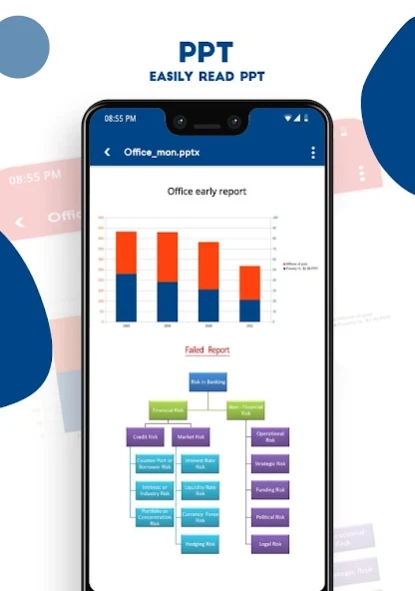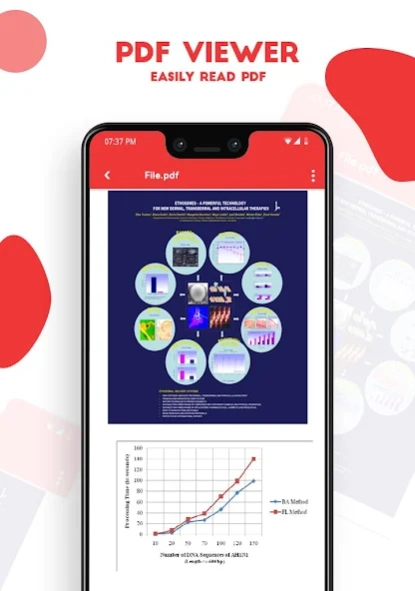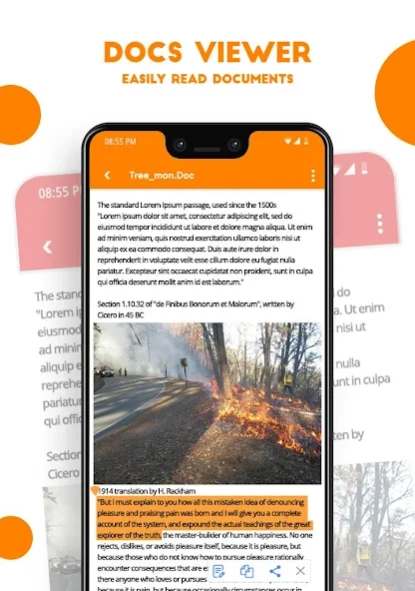PPT File Reader : All Files Vi
Free Version
Publisher Description
PPT File Reader : All Files Vi - A beautifully crafted presentation is always a winner. So let’s prepare.
PPT File Reader is now provide access to all other daily useful files reader such as PDF file, Doc file, XLS file. This app is now delivering you a full package so that you not need to do download any other app for your daily routine work.
All Files Viewer(PDF, DOC, XLS) lets you make a lasting impression with powerful and customizable presentations that make you stand out. PowerPoint gives you the ability to read all your presentation and show it on the go, collaborating with others in real time.
This is a great tool to find your all PPT, PDF, and any other files from android device and SD card and collect them at one place and view them with single touch. With this app you can open files like PPT files with high quality and very fast.
★. View PPT with high quality.
★. View PDF files anywhere.
★. View XLS files for your easy access.
★. View DOC files at a single point.
★. Fast Scroll with zoom in and Zoom out animation.
★. Easy to share on single click.
★. Use App anywhere anytime on the GO.
★. Support Offline mode to use easily.
★. Easy to use and very simple UI.
★. Delete PPT easily from your device.
This app is lightweight to quickly present files and requires less storage space. There are much more features that you will love to use. If you have any suggestion please mail us.
About PPT File Reader : All Files Vi
PPT File Reader : All Files Vi is a free app for Android published in the PIMS & Calendars list of apps, part of Business.
The company that develops PPT File Reader : All Files Vi is Boxwish. The latest version released by its developer is 1.0.
To install PPT File Reader : All Files Vi on your Android device, just click the green Continue To App button above to start the installation process. The app is listed on our website since 2020-07-21 and was downloaded 0 times. We have already checked if the download link is safe, however for your own protection we recommend that you scan the downloaded app with your antivirus. Your antivirus may detect the PPT File Reader : All Files Vi as malware as malware if the download link to com.docxviewer is broken.
How to install PPT File Reader : All Files Vi on your Android device:
- Click on the Continue To App button on our website. This will redirect you to Google Play.
- Once the PPT File Reader : All Files Vi is shown in the Google Play listing of your Android device, you can start its download and installation. Tap on the Install button located below the search bar and to the right of the app icon.
- A pop-up window with the permissions required by PPT File Reader : All Files Vi will be shown. Click on Accept to continue the process.
- PPT File Reader : All Files Vi will be downloaded onto your device, displaying a progress. Once the download completes, the installation will start and you'll get a notification after the installation is finished.